Transcript
The Transcript gadget dynamically converts the voice conversation to text and presents the text to an agent for real-time viewing and reference. Displaying the text in real time on the gadget augments the efficiency and capabilities of an agent to respond to the customer more effectively.
Behavior of Call Transcription feature in the following call scenario:
-
Consultation: When an agent is consulting with another agent for assistance to resolve customer queries, customer will be put on hold. Transcripts between the first agent and the customer will appear on the gadget for both agents. Transcripts between the agents during consult are not shown on the gadget.
-
Transfer and conference call scenarios are not supported.
The Transcript gadget appears as shown in the following screenshot (example).
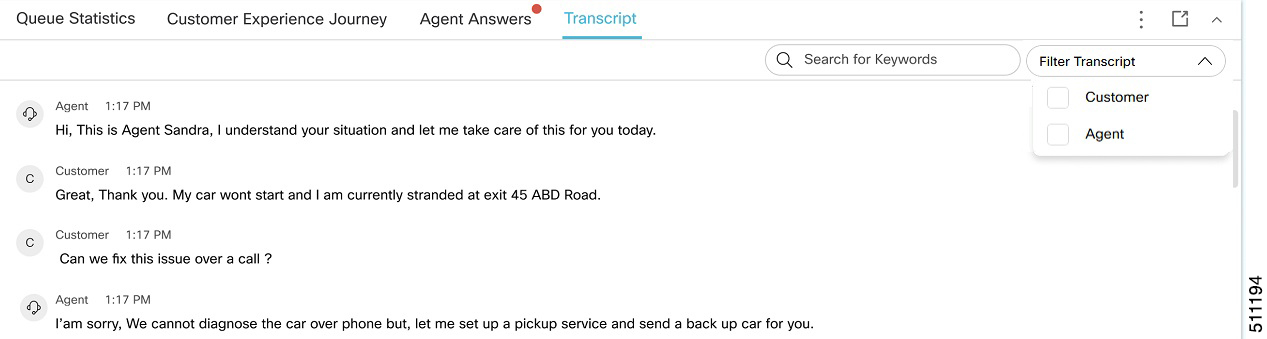
The timestamp displayed on the gadget is in the agent desktop local timezone.
On the gadget interface, you can do the following:
-
Filter the transcripts.
-
Search the transcripts using keywords.
NoteThe Search box is disabled when the call is not active.